Problem Solving: When Mail Merge Goes Wrong
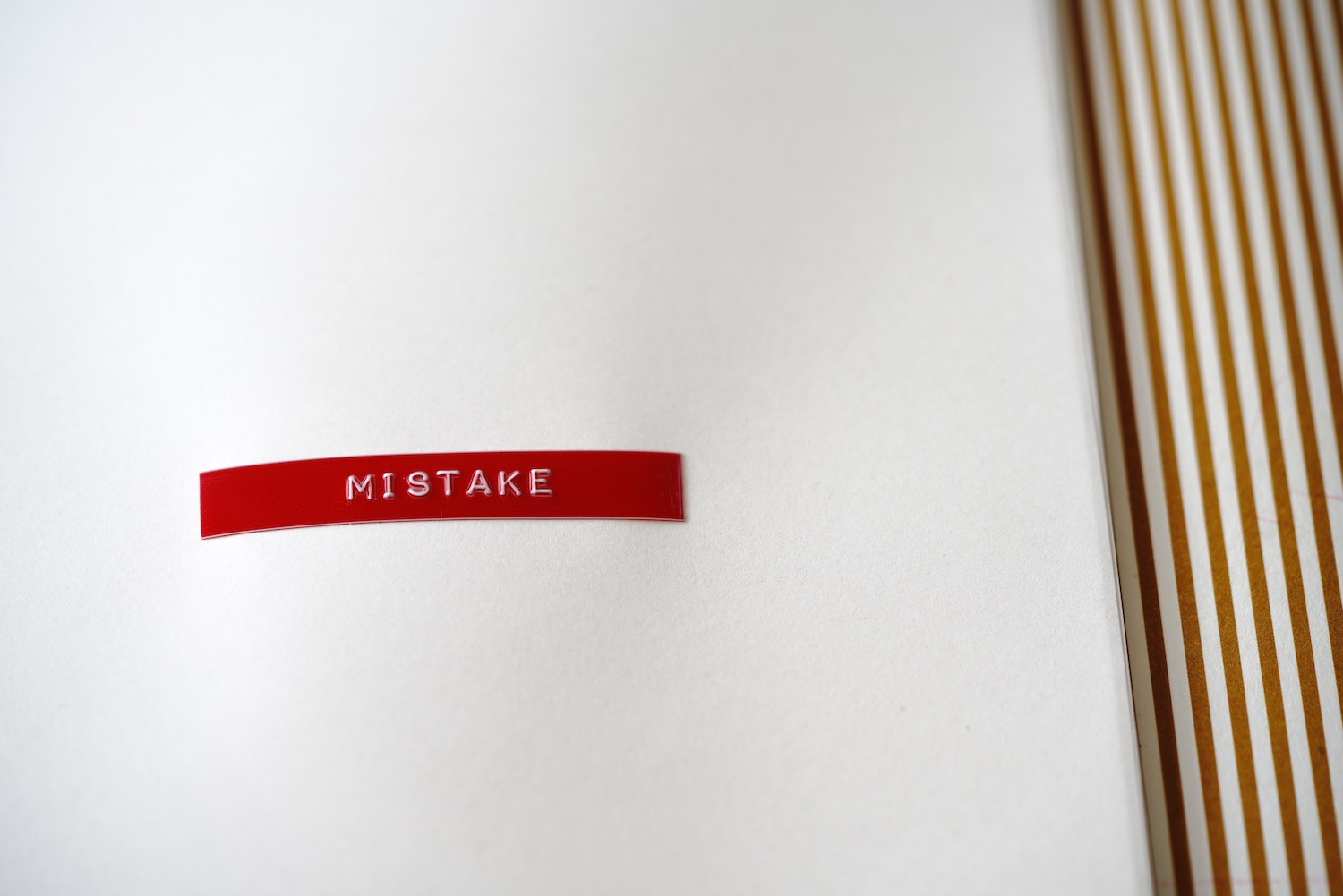
As an Administrative Manager for a Jewish temple, I learned a lot. The Jewish faith is both fascinating and rich. One of the most notable differences between the Jewish faith and my Catholic School upbringing was the congregants pay to be members of the temple.
The temple was running on a shoestring budget. Although they had a website and some social media presence, they still worked off an antiquated system office-wide. Above all, they relied on paper rather than digital alternatives. Every piece of printer paper known to cost 10 cents apiece – black and white, of course. (We didn’t dare adopt the cost of color prints.)
The Problem
The time for membership had come again. I had already put in hours streamlining the process including perfecting member information and redesigning the membership form in Word to incorporate mail merge. I confidently pressed “print” and membership forms became springing from the printer. Needless to say, the use of paper was noticeable. What wasn’t noticed was the fact that I had printed 200 membership forms without addresses, ultimately wasting $40.
I had a two immediate problems:
- There needed to be a reprint.
- Justification of the incorrect set.
The Solution
There was no way around it, the membership forms had to be printed again. Electronic communication was not an option for the aging congregation. Mailing the forms was the best, and only, way to reach them.
As for the duplicate forms, I explained the first, faulty, batch as visual recordkeeping of the renewals. As the (correct) membership forms returned, the matching copy from the fault batch was pulled – offering an immediate, visual representation of the membership, and later, a specific list of those members that had not re-upped.
Conclusions
Obviously, mistakenly printing 200 membership forms was not ideal, but the ability to turn the weakness into a strength was a good life lesson. Surprisingly, the method managed an efficient and organized membership renewal.
